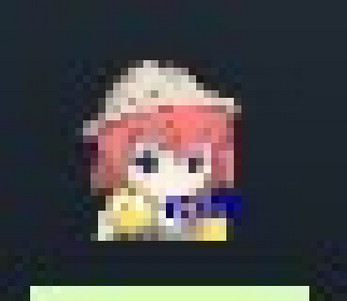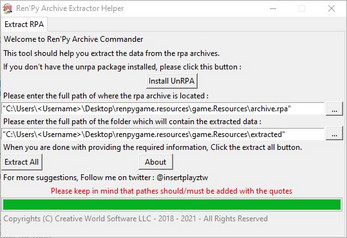UnRPA Commander (x64)
A downloadable UnRPA Commander (x64) for Windows
This project is just an update to my previously posted project named "UnRPA Command Prompt" but with a GUI and completely written in Python!
This helps you treat with the .rpa archives for Games made in Ren'Py Visual Novel Game Engine.
How to use:-
All what you have to do is just selecting the RPA archive of the Ren'Py Visual Novel Game, then choose the output directory and press the button and you are done.
This version of the UnRPA Commander has also a button which lets you install the UnRPA package in your computer (Python 3.x is required)
System Requirements:-
CPU : A Dual-Core 64-bit CPU @ 1.00 GHz or higher
RAM : 1 GB of RAM or higher
GPU : Any
OS : This is what really matters, Windows 8 and newer (64-bit editions only are supported)*
Additional Software Requirements : Requires a Game written in Ren'Py Visual Novel Game Engine
Requires Python 3.x and newer to be installed on the system.
Requires Python 3.x to be completely installed on the system with the Add to PATH option enabled.
*- Might not properly function on Windows 8 or older, Windows 10 is recommended, Windows Server 2019 and newer are supported, although not tested by us.
WARNING : Some people might use this tool to extract resources from 18+ games written in Ren'Py Visual Novel Engine, I am not responsible any inappropriate content being found somewhere else while the user/poster of the content has mentioned they used this tool to extract the resources of such game.
DISCLAIMER : Using this software to disassemble popular software is known as Software Reverse Engineering , and is illegal in some countries, and me (Clearly mentioned here as Insertx2k Dev or the Publisher) is not responsible for any risks that might occur by improperly using such tools.
UnRPA.exe and unrpa command line program is a legit product of Lattyware, not Insertx2k Dev UnRPA GUI, and UnRPA Commander (x64) is a legit product of Creative World Software LLC (All rights reserved)
Ren'Py Visual Novel Engine and Ren'Py is a legit product of Tom ren'py or Tom "PyTom" Rothamel (and not Insertx2k Dev)
The Software clearly mentioned herein is not an open-source project, but might use some open-source projects (or might integrate some open-source projects into it)
Software clearly mentioned herein is licensed under Creative World Redistribution License by Insertx2k Dev, Which doesn't let you redistribute such software within your software without permission from Insertx2k Dev (or the legal owner of the software)
This software has been updated to version 1.2, and this version contains a renewed GUI, and minor bug fixes.
| Status | Released |
| Category | Tool |
| Platforms | Windows |
| Publisher | |
| Rating | Rated 5.0 out of 5 stars (1 total ratings) |
| Author | insertx2k |
| Genre | Visual Novel |
| Tags | Anime, Ren'Py |
| Average session | A few seconds |
| Languages | English |
| Inputs | Keyboard, Mouse |
| Accessibility | One button |
Download
Install instructions
How to install this:-
- Download and extract the downloaded file. (it is a zip archive by the way
- Go to the Official Python.org and download the latest version of Python from there (can be newer than 3.1, but can't be older than 3.1)
- Once the download is done, Click on Install Python (But BEFORE, Please make sure to enable the option "Add Python to PATH")
- Wait for Python installation to be done, then close the window
- Open the folder you stored the extracted files of the archive you downloaded from here (aka open the file UnRPA Commander (x64) v1.2.exe)
- Click on install Install UnRPA
- Once done, press on any key to close the console window.
- Now, enjoy :)
If you got some errors or you encountered errors during the execution of the program, please try to do the following :
- Install the provided certificate file (cwofficial-soft-cert.crt)
- Try to start the program (UnRPA Commander v1.2 (x64).exe) again
Development log
- Initial Release (v1.0)Feb 27, 2021